
Aprenda tudo que precisa saber sobre o Lastpass, o melhor protetor de senhas para o seu aparelho de celular. Uso o aplicativo para salvar suas senhas e ter mais segurança ao usar o seu celular.
Com o lastpass é possível gravar suas senhas em todos os aplicativo que existirem em seu celular. Dessa forma você fica seguro e ainda conta com muitas outras funções do aplicativo Lastpass.
Confira ao longo do texto, todas informações necessárias para aproveitar ainda mais o seu aparelho celular, a transformar sua forma de gravar e guardar senhas no aparelho. Ao final, deixaremos um passo a passo para baixar o app.
A maioria dos aparelhos celulares vendidos atualmente, contam com o sistema Android ou iOs, que permite ao usuário, baixar vários aplicativos diferentes no mesmo aparelho. Esses aparelhos são chamados de smartphones.
Com essa tecnologia, é possível baixar uma variedade de aplicativos, desde jogos até aplicativos bancários. Sendo assim, nada mais certo do que obter uma forma segura de salvar e guardar suas senhas.
Agora, a segurança será sua aliada. Com o aplicativo Lastpass suas senhas e informações serão salvas em uma espécie de cofre criptografado, que fornece o que há de mais atual em segurança de senhas.
A principal função do aplicativo é salvar suas senhas de uma forma mais segura do que a que já existe. Além disso ele gerencia todas as senhas que são digitadas em seu aparelho de celular.
Seja em aplicativos ou em sites, o lastpass salva não só a senha, como também o seu login de acesso a esses serviços. Armazene todas as suas informações em e preencha automaticamente os seus acessos.
Direto do seu cofre do Lastpass, você pode criar perfis online nos sites de compras. Isso adianta muito sua vida, na hora de escolher seus produtos pela internet, pois você não precisa digitar as informações a cada acesso.
Já é sabido por todos que a tecnologia trouxe consigo muita segurança. Hoje em dia a maioria dos acessos são feitos através de impressão digital ou reconhecimento de voz e de face. Antes isso era visto apenas em empresas de grande porte.
No entanto, a tecnologia chegou ao alcance de nossas mãos, pelo fato de que a maioria dos aparelhos de celular, já vêm de fábrica equipados com esses sistema de segurança de acesso.
Mesmo com tudo isso, é importante ter cuidado ao fornecer senhas em aplicativos e sites pela internet, pois a tecnologia também fez a forma de golpes evoluir. O Lastpass é a melhor forma de se sentir seguro de verdade.
Vamos falar agora um pouco mais sobre as funções e vantagens em se usar o aplicativo para segurança de senhas, Lastpass. Já vimos algums informações, mas nunca é demais ficar por dentro de tudo. O app oferece:
Além de todas essas funções, o aplicativo é totalmente gratuito nos primeiros 30 dias de uso, para que você possa experimentar todas essas vantagens, afinal, ele já é usado por mais de 30 milhões de pessoas em todo o mundo.
Empresas de todo o mundo já usam esse aplicativo em seus sistemas internos, pois ele oferece segurança em longa escala, para quem precisa de muita memória de uso. Vale destacar que o aplicativo oferece suporte a todos os usuários.
Que tal saber ainda mais sobre o que há de mais novo em aplicativos para aparelhos de celular? Basta clicar em aplicativos e você será direcionado ao melhor conteúdo sobre o assunto. Não fique de fora e se mantenha sempre atualizado no mundos dos app para celular. Agora vamos baixar o aplicativo no seu aparelho.
Primeiramente clique em Lastpass para ser direcionado a página da loja de aplicativos do seu aparelho telefônico ou computador. Lá você deve clicar em instalar aplicativo, que está no botão verde da tela. Aguarde até que o download seja completado e o ícone do app apareça na tela do seu aplicativo.
Depois disso abra o app e siga as instruções de uso. É importante ressaltar que para realizar todo esse processo, o seu celular deve estar devidamente conectado em uma rede de interner de boa qualidade. Agora é só seguir o passo a passo do aplicativo e começar a desfrutar de todas as suas vantagens. Aproveite!